in SP 7: how can select that taxon authors are shown in the full name?
Depends on where you are wanting these to show - in the taxon field on the form, in the tree or in reports. each has a different strategy and some are possible in Specify 7 and some not (currently)
on the forms as well in the tree, this is essential for taxonomists
1 Like
It is possible to add them to the forms by formatting your full name string in the table formatter for the taxon table but it is currently not possible to add them to the trees. You can do it in Specify 6 and it is a feature that we hope to port over to Specify 7 but not sure when. You can also add them to reports in much the same way.
Grant
December 19, 2022, 2:44pm
5
Hi @Schuchert ,
For future reference, the feature request is on GitHub here:
opened 02:46PM - 16 Dec 21 UTC
type:bug
pri:unknown
back-end
**Describe the bug**
When Specify 6 has "Display Taxon Author in the tree view"… checked in Preferences, the author of each taxon is displayed in the tree. In 7, this behavior is not replicated and there is no way to enable this.
**To Reproduce**
Steps to reproduce the behavior:
1. Enable "Display Taxon Author in the tree view" in Specify 6.

2. View tree in 6 to verify this change was successful.
3. View tree in 7.
4. See error
**Expected behavior**
The author should display after each taxon entry.
**Screenshots**

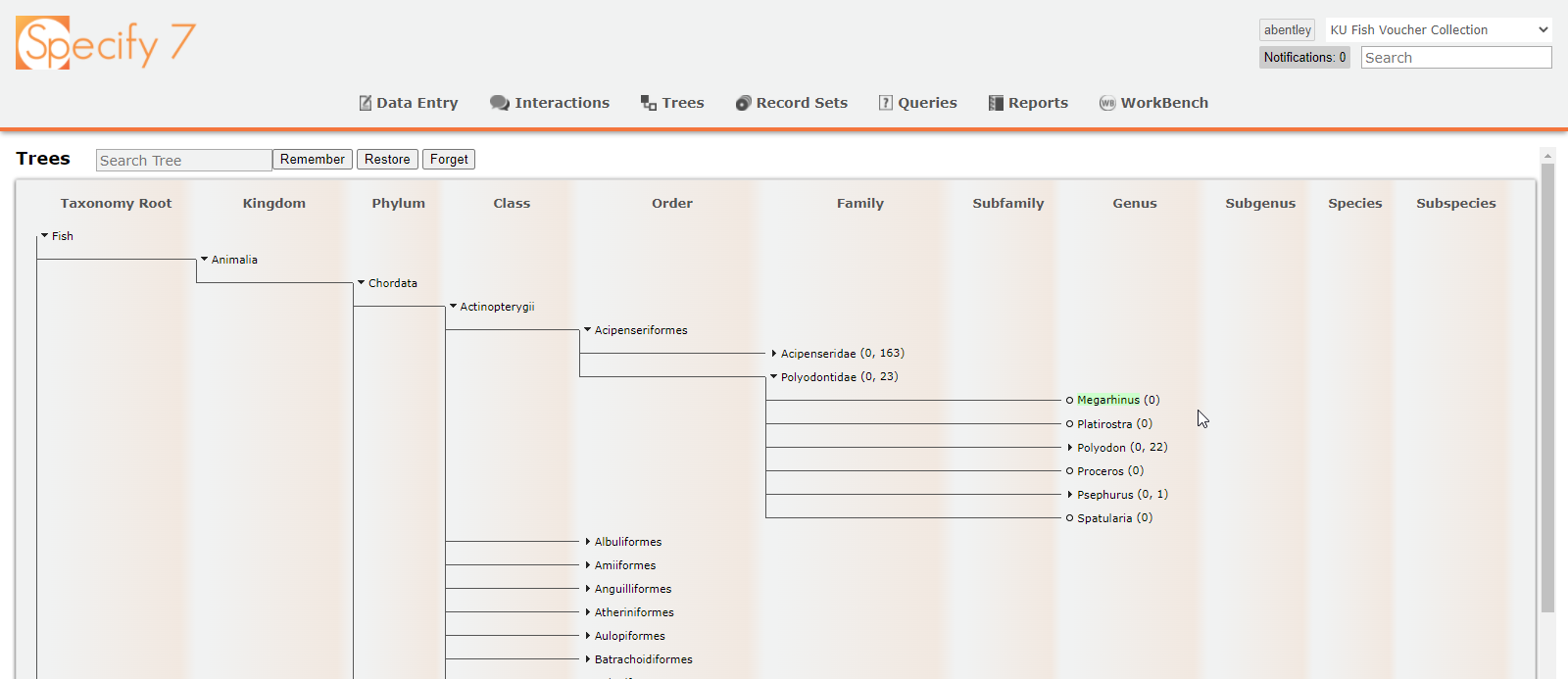
**Desktop (please complete the following information):**
- OS: Windows 10
- Browser: Edge
- Specify 7 Version: 7.6.1
**Reported By**
Unitec
I have added you to the list of requestors!
many thanks, it is really important for museums with old collections, there are quite often species names differing only in the authority
Being able to display authors in trees is something that we would love to have too!
system
July 18, 2025, 4:31pm
8
This topic was automatically closed 7 days after the last reply. New replies are no longer allowed.