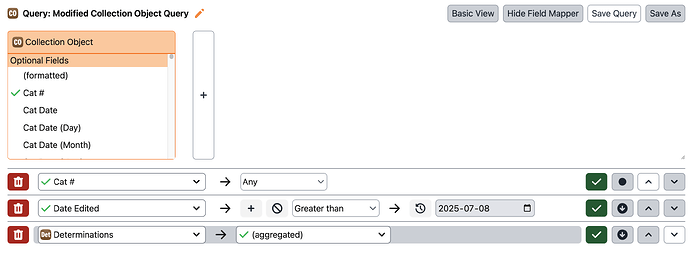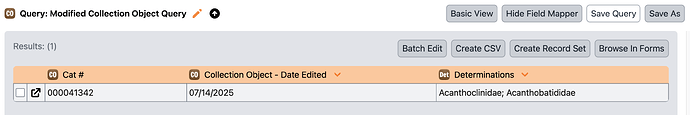This example provides a query that can be imported to view all Collection Object records modified since a specific date. This approach can be applied to any table by including the “Timestamp Modified” field in a query and using the “greater than,” “less than,” or “between” operators for searching.
-
Click on the Queries
navigation menu item.
-
Click New to create a new query.
-
Click Import and import the ‘Modified Collection Object Query.json’ file (click the name to download)
-
You can run this query to see all records that have been modified since a selected date (in this case, July 8, 2025):