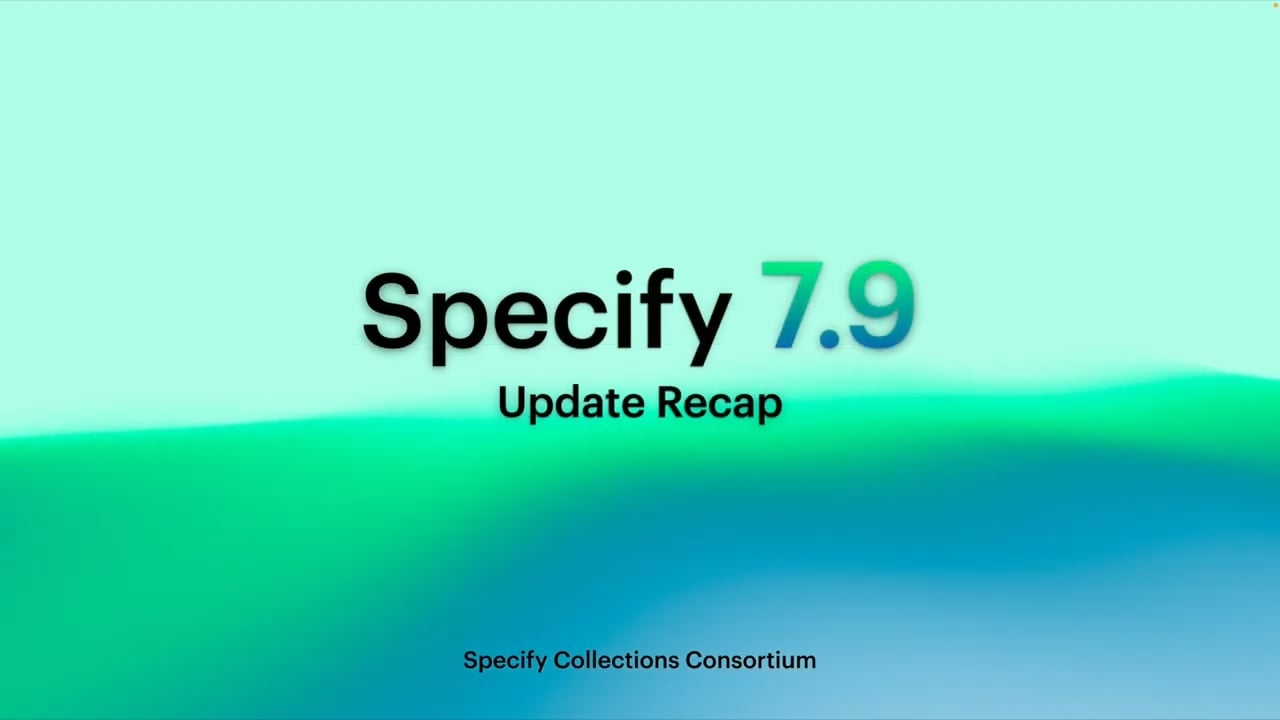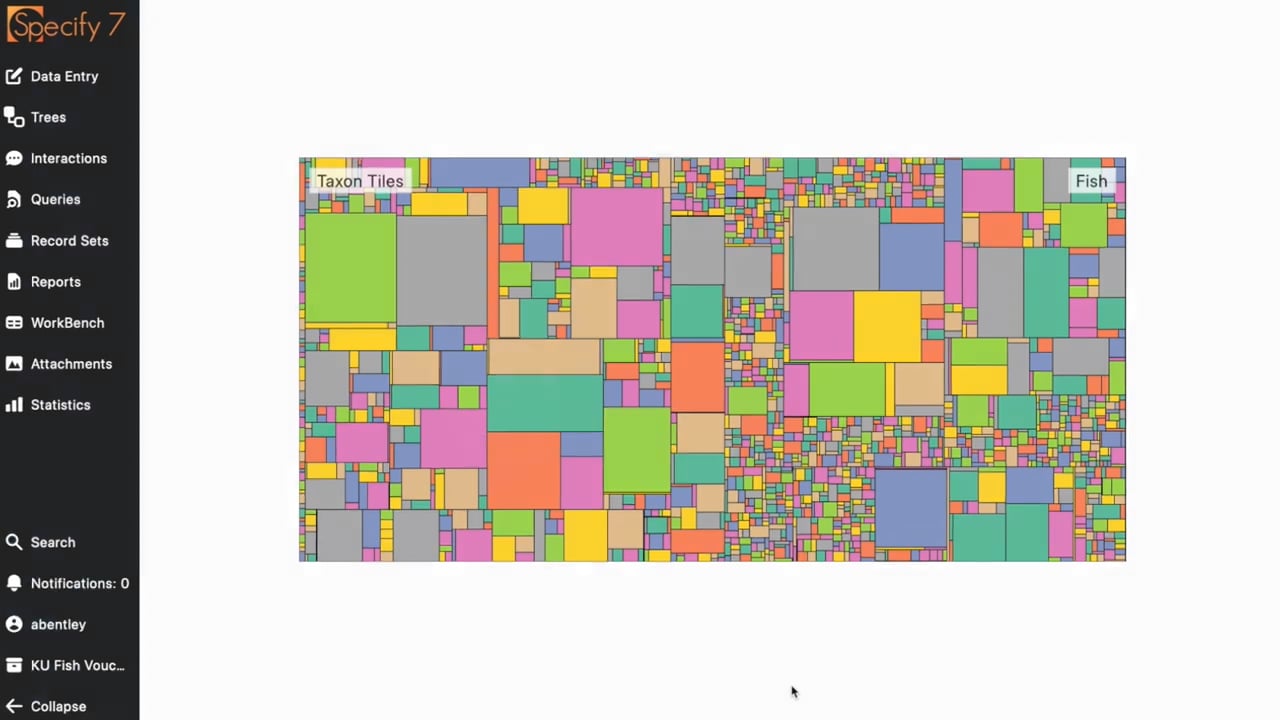Introducing Specify 7.9
[!info] Compatibility
Compatible with Specify 6.8.01 (Schema 2.9) or newer.
Specify 7.9 is the latest major update from the Specify Collections Consortium. It introduces the new Statistics Page, Agent Merging, Basic Query View, and numerous behind the scenes improvements and bug fixes.
Video Recap
Feature Showcase
Statistics Page
Agent Merging
Simple Query Interface Mode
Deletion Blockers
When attempting to delete a record, you now will see a list of all records that are preventing its deletion. You can click on these to see the record in a form view so that you can reassign the blocking link or delete the record outright. If there are a number of related
Update Instructions
Specify Cloud instances have already been updated!
If you are updating to Specify 7.9, Specify needs to create new tables for the agent merging operation. Otherwise, you will receive errors about the specify.spmerging table not existing.
In your docker-compose.yml file, you should use your root user credentials instead of the master user credentials for the first run in Specify 7.
You just need to modify the following lines in the environment section, replacing root_password with your root user’s password:
- MASTER_NAME=root
- MASTER_PASSWORD=root_password
After this is complete, you can compose the containers again. Once the migration is complete (as soon as the instance can be used), you can change it back to the previous master user credentials.
7.9.0 (25 September 2023)
Added
- Statistics page (#501, #3760, #3662, #3687, #3722, #3670 – Requested by CSIRO, CSIC, NHMD, SDSU, The University of Michigan, TERN, KU, Muséum d’histoire naturelle Genève, Cleveland Museum, and many others)
- Agent merging (#3864, #3887, #3832, #3818, #3894, #3855, #3846, #3822, #3818, #3842, #3838, #3825, #3809, #3474 – Requested by RBGE, AAFC-AAC, CSIRO, CSIC, The University of Michigan, and many others)
- Simple query interface (#2479 – Requested by Muséum d’histoire naturelle Genève)
- The field mapper can now be hidden in query dialogs (#3745)
- The Specify logo now reflects the custom color chosen in User Preferences (#2210)
- Dismissible errors are now shown as ‘toasts’, allowing the user to dismiss warnings (#2957)
- Major improvements and refactoring of all business rules (#2924)
- Implemented a uniqueness rule system that is respected by the frontend and backend
- Created a new
typefor Uniqueness Rules - Allow users to safely dismiss business rule errors
- Created and improved business rule automatic tests
- Added the ability for users to change the attachment preview mode between full resolution and thumbnails (#3391 – Requested by New Mexico State University Herbarium)
- Subviews visualized as buttons will now have a highlighted ring around the button to indicate records exist (#2326 – Requested by Muséum d’histoire naturelle Genève)
- Miscellaneous localization improvements on behalf of Weblate (#4003)
- The deletion blocker dialog has been overhauled, allowing uses to review a comprehensive list of records obstructing deletion (80087a2)
Changed
- MariaDB 10.11 is now the recommended DBMS and the
docker-composefile has been updated accordingly (#3743) - The button to go to the top of a query has been changed from
Edit Sp Queryto an arrow icon - The navigation menu now is dark in both dark and light mode (#3554)
- The Specify logo has been updated with a transparent background (#2210)
- App resources can now be edited, saved, and created in full screen view (#3768)
- Query lines now are scrollable horizontally on narrow windows (#3945)
- Query item ordering buttons have been removed on narrow windows, instead, drag and drop is encouraged (#3945)
- Query items in detailed view now are wrapped on narrow windows (#3877)
- Atomic save is now used to check for integrity errors when merging records (#3802)
- The ‘Browse In Forms’, ‘Create Record Set’, and ‘GeoMap’ buttons will no longer display if the query returns no results (#3796)
- Improved instructions for running Django migrations (#3626)
- Subviews are no longer centered vertically by default and customization options have been added (#2108)
- Buttons are now right-aligned in toolbars instead of centered (#3681)
Fixed
- Solved an issue with display formatters and aggregators that resulted in an incorrect count when calculating statistics (db7f014)
- The button that creates new record sets when working in a temporary set of records now shows ‘Creating new record’ on hover rather than ‘newRecordSet’
- Taxon records now will be marked as accepted if there is no accepted taxon given when saved (2c2faa9e9)
- Fixed Loan Return Preparation counts being calculated incorrectly (#3981 – Reported by CSIRO)
- Business rule automatic tests have been rewritten to ensure the order of operations are correct (#3792)
- The
uniqueIdentifierfield is now globally unique in the Collection Object, Collecting Event, and Locality tables. - Proper scoping is now used for pick lists defined on a table or field from a table (#3901 – Reported by The University of Michigan)
- The
ordinalfield now is automatically set by a backend business rule if none is provided (#3788) - Added uniqueness constraints for Accession Agent on Repository Agreement (#133).
- Resolved an issue where navigating between records in record sets displayed a warning indicating that the record was not saved. (#3259)
- Fixed hidden locality fields being added when sorting columns via the query results table (#3725, #3733, #3683)
- Button sizes in the WorkBench are now unified (#3727)
- Fixed a bug encountered when querying just the (formatted) table record in some cases (#3721)
- Fixed some cases when buttons are not centered (b07c6d5)
- Text in dark mode buttons no longer is too bright upon hover (eac4e7e)
The full changelog is available on GitHub.
For source code go to the GitHub Specify 7 repository.
For more information about Specify 7, or about this release, see Specify 7 | Specify Collections Consortium, or email support@specifysoftware.org.