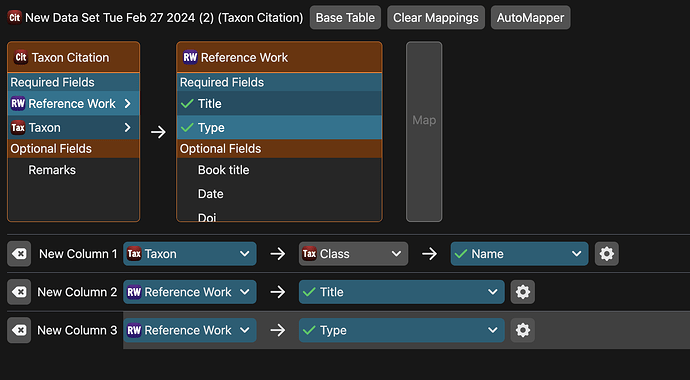How you do map a species hybrid in Workbench?
There should be two fields on the taxon form for hybrid parent 1 and hybrid parent 2. The taxon name would still need to be constructed and entered. So, for instance you could enter Percina caprodes as parent hybrid 1 and Percina phoxocephala and hybrid parent 2 and then construct the taxon name as genus=Percina and species=caprodes x phoxocephala. You could then also check the Is Hybrid checkbox if need be.
On second look it appears that these “fields” are relationships and not fields and although they can be added to the taxon form, it is not possible to map them in the Workbench. We will have to investigate further.
In the past, I haven’t had great success with simultaneously creating the taxon record WITH both parents. Typically I import with the name written out or with a flag, then go manually add the parents later. I didn’t try very hard to figure out an alternative, but if there is one, I’d be happy to hear it. I found I they had to be separate steps…
Okay. There are only 117 hybrids in my dataset of 125000 so I’ll just have to manually edit these after import.
We do not bother with HybridParent1 and HybridParent2 at all anymore and just put the hybrid formula (minus the genus name of the first parent) in the Name field (that would mostly be Species in the Workbench).
Also, we use the feature that marks new records in the Workbench and add any new Taxon, Geography and Agent through the data entry forms. This might not work for everyone, but for us that makes it easier to maintain our Taxon and Geography trees and Agents. It is good for data quality too, as often new records are just spelling errors. In the case of taxa, it saves us from needing to have the entire classification in the Workbench dataset too.
Any news on enabling mapping hybrid species in WorkBench?
Here is the GitHub comment confirming that the limited functionality is intentional because the WorkBench currently does not support this type of relationship:
@maxpatiiuk
All relationships are removed from tree tables as WorkBench does not currently support uploading to relationships from tree tables
I’ve added this as a use-case for why this should be solved.
Hi,
Just to double check, the lack of support to map to relationship from tree tables in the WB also applies to Taxon Citations. Is that right?
That is correct, however you can do an upload using “Taxon Citation” as the base table in the WorkBench and associate the new citations with existing Taxon records.
You can first upload the taxonomy and then subsequently upload the citations and create the association in bulk!
Thanks! Will do that.
This topic was automatically closed 7 days after the last reply. New replies are no longer allowed.