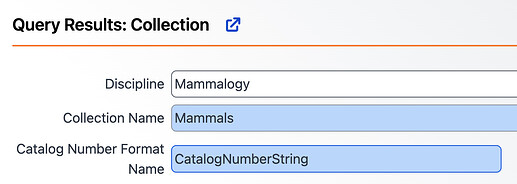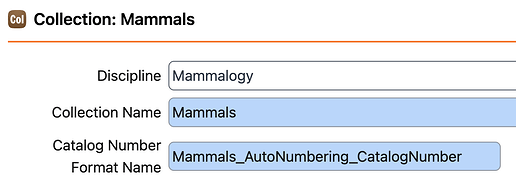I would like to set up automatic catalog number incrementation in the form “ZMB_Mam_######”, but starting with a certain number such as “135500” rather than “000001.”
The collection already contains numerous computerized specimens with catalog numbers preceding “135500,” but not the entire series. It should therefore also be possible to enter the catalog number “ZMB_Mam_44” if it has not yet been computerized.
For now, I have created the format field in (UIFormatters) app resource as follows (I don’t know how to start from a certain number):
<format system="false" name="Mammals_AutoNumbering_CatalogNumber" class="edu.ku.brc.specify.datamodel.CollectionObject" fieldname="catalogNumber">
<autonumber>edu.ku.brc.specify.dbsupport.AccessionAutoNumberAlphaNum</autonumber>
<!-- Create a catalog number in the form ZMB_Mam_XXXXX -->
<field type="constant" size="8" value="ZMB_Mam_" />
<field type="numeric" size="6" inc="true" />
</format>
In the configuration schema, I have selected the required format.#
I then modified the XML code in the form schema.
<cell type="label" labelfor="CatalogNumber"/>
<cell type="field" id="CatalogNumber" name="catalogNumber" uitype="formattedtext" isrequired="true" default="ZMB_Mam_######" colspan="4"/>
Unfortunately, it doesn’t work. When I create a new entry, it doesn’t automatically generate an incrementing catalog number, but only “ZMB_Mam_######.”
I don’t fully understand all the steps involved in achieving what I want. Can you help me? Thank you very much in advance.