 Task Bar Preferences
Task Bar Preferences
Add and/or remove tools from the Specify task bar.
- For Mac: Choose Specify > Preferences > Task Bar.
- For Windows and Linux: Choose Edit > Preferences > Task Bar.
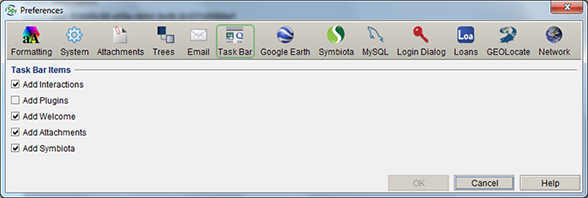
Task Bar Preference
- Add Interactions - Places an Interactions button on the task bar that enables use of the Interactions tools such as Accession, Permit, Loan, Gift, Exchange In, Exchange Out, Borrow and Information Request. Users that are not using these tools can remove the button from the task bar.
- Add Plugins - Places a Plugins button on the task bar, which allows individual records or Record Sets to be utilized when using the Plugin services. Google Earth and GEOLocate are available on the Locality form and will remain usable if the Plugins button is removed from the task bar. (Uncheck Plugins if not using GoogleEarth or GEOLocate other than in the Locality form.)
- Add Welcome - Allows the Welcome panel in Specify to be added to, or removed from the Task Bar.
- Add Attachments - Adds an Attachment button to the task bar which enables attachment tools such as the Attachment Browser, Import Attachments and Import Attachment Index.
- Add Welcome - Adds a Welcome button to the task bar which opens an abbreviated statistics page when clicked.
- Add Symbiota - Adds a Symbiota button to the task bar which opens the Symbiota tool for automated sharing of data with a project in Symbiota.