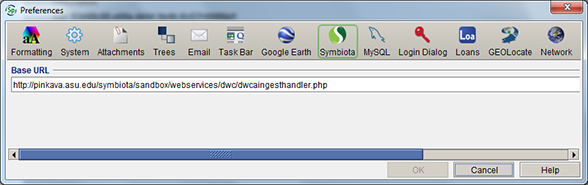Symbiota
Symbiota
Specify data can be sent to Symbiota from Specify through an automated tool within Specify, but first the base URL for the Symbiota Project must be obtained from the Symbiota Administrator and then entered within Specify. This process is completed in the following Preferences dialog:
- For Mac: Choose Specify > Preferences >Symbiota.
- For Windows and Linux: Choose Edit > Preferences >Symbiota.
Type or Copy/Paste the base URL for your Symbiota project (provided by the Symbiota Project Administrator) into the Base URL text box.