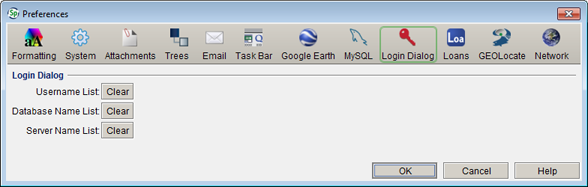Login Dialog Preferences
Login Dialog Preferences
- For Mac: Choose Specify > Preferences > Login Dialog.
- For Windows and Linux: Choose Edit > Preferences > Login Dialog.
Login Preference
Specify automatically creates a pick list of all usernames and database names that are in use for the login dialog. The following buttons delete the names in these pick lists and they will need to be re-entered to be used again.
These caches are cleared the moment that the Clear button is clicked. The Cancel button will undo the Clear process and the list will be cleared.
- Username List will delete the entire list of usernames from the login dialog (local machine).
- Database Name List will delete the entire list of database names from the login dialog (local machine).
- Server Name List will delete the name of the server from the server list.