Data Set Summary
The Data Set Summary report groups, and counts unique items and displays them in descending alphanumeric order. This provides an overview of the values for any given column as well as a mechanism for checking the integrity of the data.
The easiest way to create a Data Set Summary report is to 'drag and drop' a Data Set onto the Data Set Summary action on the sidebar. This eliminates the need to choose a Data Set for the report.
Or, click the Data Set Summary action on the side bar. A file dialog will appear to choose a Data Set for the report.
Next, choose a field for the report:
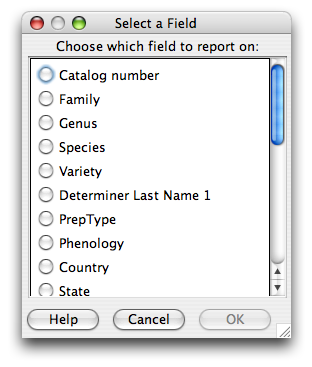
Select a Field
Select a column and click 'OK'. The report will open in the work space.
Data Set Summary Report
Buttons at the top of the work space control the display size and allow the report to be saved and printed.
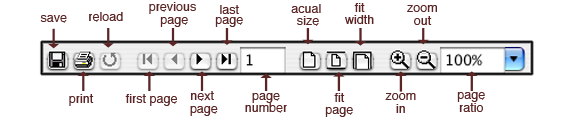
Data Set Summary Button Controls